Meeting the ADA Title II Digital Accessibility Requirements
Auditing and Preparing Digital Resources for Accessibility

Auditing and Preparing Digital Resources for Accessibility

An audit helps units identify existing digital resources, determine which will be archived/updated, identify accessibility barriers, and develop a plan to address them. To ensure your digital resources meet the updated ADA Title II digital accessibility standards (i.e., WCAG 2.1 AA), follow the steps below:
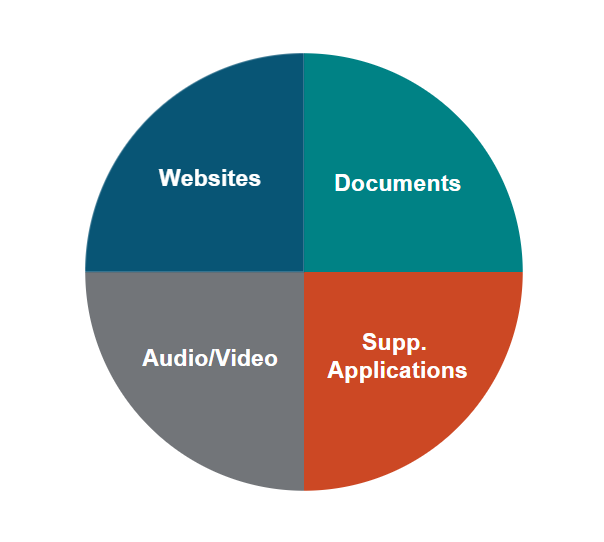
If you would like assistance getting started, our team is here to help. Schedule a consultation with us for guidance on specific tools, audit steps, or planning your unit's remediation timeline.
Each unit should identify the faculty and/or staff members responsible for ensuring their digital content meets WCAG 2.1 AA standards.
Key personnel should start identifying the digital resources hosted on your public-facing websites and/or course sites. This includes:
To assist with tracking your progress, use the DCAAP Tracker spreadsheet [XLSX]. (NOTE:This resource is for internal use only.)
Use existing tools like DubBot, Panorama (Canvas), and Microsoft 365 to assist you with this task. For guidance on how to leverage these resources, visit our Resources page to get started. ATI staff can assist with this process as well.
Determine which resources will be archived or updated/remediated. For content that needs to be updated/remediated, reference the Resources page to determine if they already comply with WCAG 2.1 AA guidelines. See below for information on which accessibility tools and resources would be best given the type of content:
If you need assistance adding captions/audio descriptions to your videos, making your documents accessible, or reviewing the accessibility of websites/apps, the ATI Office can help. Visit the ATI website to Request Accessibility Support Services opens a new window. These resources are available at no cost for resources developed to support the George Mason community.
After your documents, websites, and videos have been remediated, continue to leverage existing tools (see above) to ensure your digital content maintains compliance with the WCAG 2.1 AA guidelines. If you have questions or need assistance, Schedule a Consultation.
During the Fall 2024 semester, the ATI Office conducted an initial pilot of the DCAAP. We used this process to inform how we support other faculty, staff, and units at George Mason going through the process of updating their websites and web-based content. We used tools like WordPress, Dubbot, Microsoft 365, and Adobe Acrobat Pro DC to audit our content. The table below summarizes the ATI's findings after an initial review of our internal websites (ati.gmu.edu opens a new window, accessibility.gmu.edu opens a new window):
| Resource | Total Identified | Identified for Update/Remediation | Avg. Compliance Score (%) | Key Issues Identified |
|---|---|---|---|---|
| Documents | 140 | 9 | 87% | Missing alt text, incorrect reading order |
| Websites | 2 | 2 | 94% | Missing alt text, non-discernable hyperlink text, keyboard access issues |
| Audio/Video | 21 | 8 | 62% of videos fully compliant | Videos lack accurate, synchronized captions, transcripts, and/or audio descriptions |
| Supplemental Applications | 14 | 8 | N/A | Apps not reviewed for accessibility through ASRB |
For a more detailed review of how the ATI office conducted their digital accessibility audit,
view the ATI's DCAAP Tracker spreadsheet [XLSX] opens a new window.